YouTube Transcript Generator | Convert Videos to Text Easily
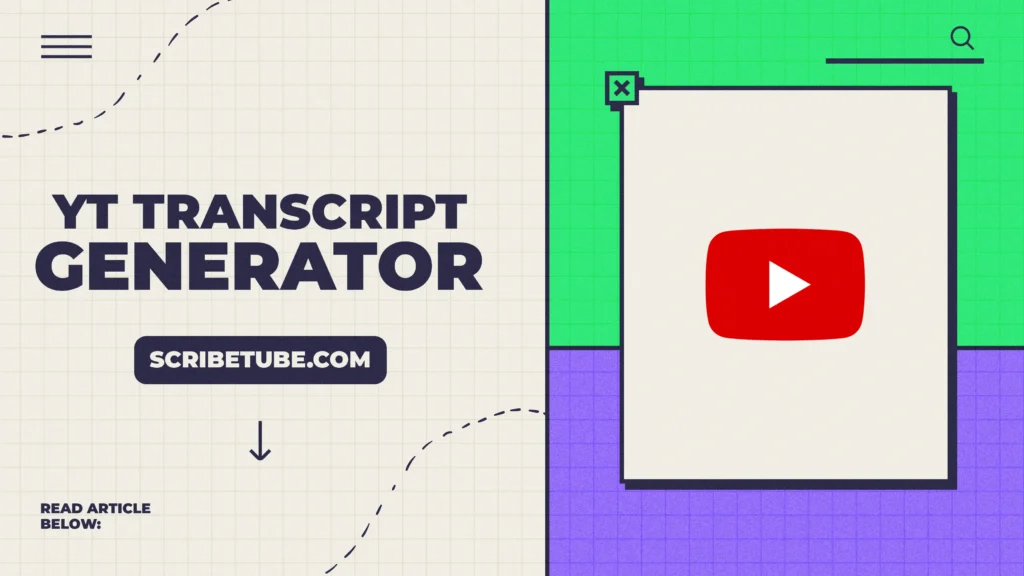
Content creators constantly seek innovative ways to enhance their videos’ reach and accessibility. One powerful tool that has emerged in recent years is the YouTube Transcript Generator. This technology not only simplifies the transcription process but also offers numerous benefits for content optimization and audience engagement.
However, not all viewers can fully engage with video content. Some may prefer reading, while others might have hearing impairments.
Whether you’re a content creator, marketer, or educator, using a YouTube Transcript Generator can be a game-changer. It not only ensures that your content is accessible to all but also enhances your video’s search engine optimization (SEO). By providing a text version of your video, search engines can better index your content, leading to improved visibility and ranking.
What Is a YouTube Transcript Generator?
A YouTube Transcript Generator is a software or online tool that automatically transcribes the audio content of a YouTube video into text. This transcript can then be used for various purposes, including closed captions, subtitles, blog posts, and SEO optimization. The technology behind these generators typically involves speech recognition algorithms that convert spoken words into written text with remarkable accuracy.
These generators have become increasingly popular due to their ability to save time and resources. Instead of manually transcribing hours of video content, creators can rely on these tools to produce accurate transcripts in a fraction of the time.
Benefits of Using a YouTube Transcript Generator
The advantages of using a YouTube Transcript Generator are multifaceted, ranging from accessibility to SEO benefits. Below are some key reasons why content creators should consider integrating this tool into their workflow:
1. Improved Accessibility
Transcripts make your content accessible to individuals with hearing impairments, non-native speakers, and those who prefer reading over watching videos. This inclusivity can broaden your audience base and foster a more engaged community.
2. Enhanced SEO
Search engines cannot “watch” videos, but they can crawl and index text. By providing a transcript, you enable search engines to understand your content better, leading to higher rankings in search results. This is particularly important for keyword-rich content.
3. Better User Experience
Some viewers prefer to skim through content rather than watch an entire video. Transcripts allow users to quickly find the information they need, improving their overall experience with your content.
4. Content Repurposing
Transcripts can serve as the foundation for various types of content. For instance, you can repurpose a video transcript into a blog post, social media content, or an email newsletter, thereby maximizing the value of your original video.
5. Time and Cost Efficiency
Manually transcribing videos can be a time-consuming and costly process. A YouTube Transcript Generator automates this task, freeing up your time for other creative endeavors and reducing the need for outsourcing transcription services.
How to Use a YouTube Transcript Generator
Using a YouTube Transcript Generator is typically straightforward, even for those who are not tech-savvy. Below is a step-by-step guide to help you get started:
Step 1: Choose the Right Tool
There are various YouTube Transcript Generators available, each with its own set of features and pricing plans. Some popular options include Google’s Auto-Captions, Otter.ai, and Rev.com. Choose a tool that best fits your needs in terms of accuracy, ease of use, and budget.
Step 2: Upload or Link Your Video
Once you’ve selected a tool, you’ll need to either upload your video file or provide the URL of your YouTube video. Most generators support a wide range of video formats, so you should have no trouble getting your content onto the platform.
Step 3: Generate the Transcript
After uploading or linking your video, initiate the transcription process. Depending on the tool, this may take a few minutes to complete. During this time, the generator will analyze the audio and convert it into text.
Step 4: Edit and Review
While most YouTube Transcript Generators boast high accuracy rates, it’s essential to review the generated transcript for any errors or omissions. Speech recognition software may struggle with certain accents, jargon, or background noise, so a quick edit can ensure the transcript’s accuracy.
Step 5: Export and Use the Transcript
Once you’re satisfied with the transcript, you can export it in various formats (e.g., .txt, .srt, .vtt). You can then use the transcript for closed captions, subtitles, or other content creation purposes.
Choosing the Best YouTube Transcript Generator
Selecting the right YouTube Transcript Generator depends on your specific needs and goals. Here are some factors to consider when making your choice:
1. Accuracy
Look for tools that offer high accuracy rates, especially if your videos involve complex language, multiple speakers, or background noise.
2. Turnaround Time
Some tools offer real-time transcription, while others may take longer to process. Consider how quickly you need the transcript when choosing a tool.
3. Pricing
While some YouTube Transcript Generators are free, others may charge based on the length of the video or the level of accuracy. Evaluate your budget and choose a tool that provides the best value for your money.
4. Ease of Use
The tool should have an intuitive interface that makes it easy to upload videos, generate transcripts, and export the final product.
5. Additional Features
Some generators offer extra features, such as keyword tagging, speaker identification, and integration with other platforms. These can be valuable if you require more than just a basic transcript.
Integrating Transcripts into Your YouTube Strategy
To fully capitalize on the benefits of YouTube Transcript Generators, it’s crucial to integrate transcripts into your broader content strategy. Here are some practical tips for doing so:
1. Optimize for SEO
When adding transcripts to your video descriptions, ensure they are optimized for SEO. This includes using relevant keywords, structuring the content with headings, and including internal and outbound links.
2. Enhance Video Engagement
Use transcripts to create interactive content, such as clickable timestamps or searchable text within the video. This can improve user engagement and retention.
3. Repurpose Content
Leverage transcripts to create additional content for your blog, social media, or email campaigns. This not only extends the lifespan of your video but also helps in reaching different audience segments.
4. Improve Video Accessibility
Make sure your transcripts are accessible to all viewers by providing them in multiple languages if necessary. This is particularly important for global audiences.
5. Monitor Performance
Track the performance of your videos with and without transcripts to gauge their impact on SEO and user engagement. This data can help you refine your content strategy over time.
Common Challenges and How to Overcome Them
While YouTube Transcript Generators offer numerous benefits, they are not without their challenges. Here are some common issues users may encounter and how to address them:
1. Inaccurate Transcriptions
Speech recognition technology is not perfect and may produce errors, especially with technical language or strong accents. Always review and edit the transcript to ensure accuracy.
2. Limited Language Support
Not all YouTube Transcript Generators support multiple languages. If you need transcripts in a language other than English, choose a tool that offers multilingual support.
3. Background Noise Interference
Background noise can interfere with the accuracy of the transcription. To mitigate this, ensure your video has clear audio, or use a tool that specializes in filtering out background noise.
4. Privacy Concerns
Some users may be concerned about the privacy of their video content when using online transcription tools. Choose a reputable service that guarantees the confidentiality and security of your data.
FAQs
What is a YouTube Transcript Generator?
A YouTube Transcript Generator is a tool that automatically converts the spoken content of a YouTube video into written text.
How accurate are YouTube Transcript Generators?
Accuracy can vary depending on the tool and the quality of the audio. Most generators are highly accurate but may require some manual editing.
Can I use transcripts for SEO purposes?
Yes, transcripts can significantly improve your video’s SEO by providing text that search engines can index.
Are YouTube Transcript Generators free?
Some are free, while others require payment based on video length or transcription quality.
Do these tools support multiple languages?
Many YouTube Transcript Generators support multiple languages, but it’s essential to check the specific tool’s capabilities.
How do I edit a transcript generated by these tools?
Most tools provide an editor where you can manually adjust the text for accuracy before exporting the final transcript.
Conclusion
Incorporating a YouTube Transcript Generator into your content creation process is a smart move for any serious content creator. Not only do transcripts make your videos more accessible and engaging, but they also provide a significant SEO boost that can help your content reach a broader audience. By following the best practices outlined in this guide, you can efficiently generate and utilize transcripts to enhance your YouTube strategy.
